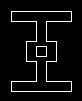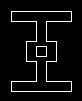LINKS ONE
Item One: You will recreate the following four LOGO pictures (only in
different colors).

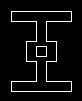


Item Two: You will create four web pages. Here is the code for each
page:
PAGE ONE:
<html>
<body bgcolor=yellow text=black link=blue vlink=blue alink=blue>
<b>PAGE ONE:</b><p>
<img src=ziltch.jpg><br>
<a href=two.html>Click here to go to page two</a>
</body>
</html>
PAGE TWO:
<html>
<body bgcolor=yellow text=black link=blue vlink=blue alink=blue>
<b>PAGE TWO:</b><p>
<img src=itch.jpg><br>
<a href=three.html>Click here to go to page three</a>
</body>
</html>
PAGE THREE:
<html>
<body bgcolor=yellow text=black link=blue vlink=blue alink=blue>
<b>PAGE THREE:</b><p>
<img src=nil.jpg><br>
<a href=four.html>Click here to go to page four</a>
</body>
</html>
PAGE FOUR:
<html>
<body bgcolor=yellow text=black link=blue vlink=blue alink=blue>
<b>PAGE FOUR:</b><p>
<img src=carl.jpg><br>
<a href=one.html>Click here to go to page one</a>
</body>
</html>
DISCUSSION: The a tag is known as an anchor tag. The a tag
uses the href attribute (which stands for hyper-reference) to address a
destination page. Between the open a tag and the close a tag goes the stuff
that you see on the web page. In the body tag you should notice the
following attributes link, vlink, and alink. These control link color
(before, during, and after the link has been used). To successfully complete
this assignment you will create four LOGO images as shown and create four
separate pages as shown. You should name your pages one.html, two.html,
three.html, and four.html.
(MAKE SURE YOU SAVE THESE PICS... EMAIL THEM TO YOURSELF.)