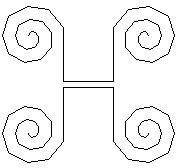
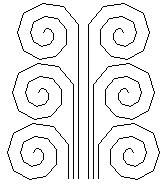
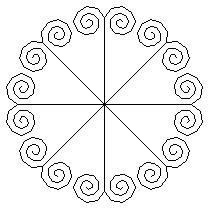
BIGGER THAN NORMAL: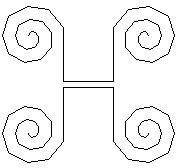
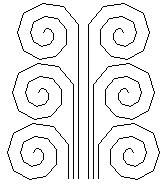
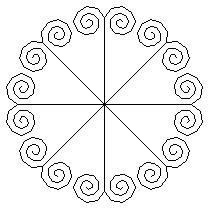
SMALLER THAN NORMAL: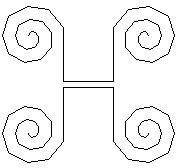
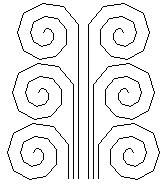
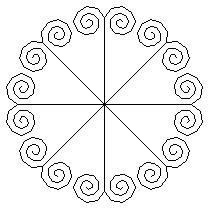
DISCUSSION: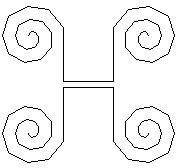
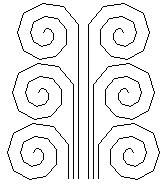
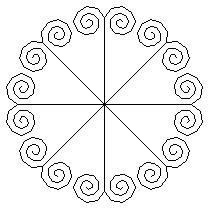
The IMG Tag: You should look at the examples of the IMG tag on this page. You should notice that the last two sets contain extra attributes for width and height which you may not have seen before. You probably realize at this point that these attributes control the size of the image as it appears on the web page.
Turning Off Word Wrap In JOE: To do this you press ^T, press the right arrow key twice (so you have WORD WRAP highlighted) and then you just press the SPACE BAR and you will either turn off or turn on WORD WRAP (depending if it is currently ON or OFF). You should be able to figure out how turning off word wrap would be helpful in setting up the position of images inside the PRE tag.
The B and U Tags: B stands for bold and U stands for underlined... enough said.
ASSIGNMENT:
You will create three LOGO pics (like the ones on this page only using different
colors), present them on a web page arranged like the ones shown here, and resized
like the ones shown here. Besides the pictures, you should have labels as
shown on this page.