Sprites have one or more costumes. A sprite's costume can be changed at any time during the execution of a Scratch program through use of either the Next Costume block or the Switch Costume To block, both found in the Looks set of blocks.
Study the following example carefully. To create it, the following steps were taken (finished product shown to the right):
- Use four Glide blocks to get sprite to move in a square.
- Snap on Green Flag block at the top.
- Delete one of the costumes.
- Add costume for star.
- Add costume for square.
- Add costume for crab.
- Create simple background pattern separating four quadrants of screen.
- Use a Next Costume block to switch to the next costume.
- Copy the four Glide blocks and the Next Costume block as a set and paste and snap them to the end of the set of blocks twice.
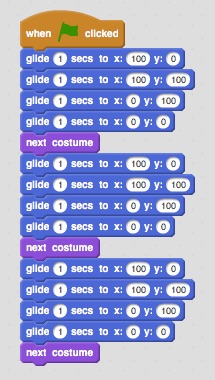
Assignment:
You will change the sample project in the following ways:
- Replace all three costumes with four costumes which you create yourself. They don't have to be fancy, but make sure none of them is any bigger than about 50x50 pixels.
- Program the movement of your sprite so that it moves around the perimeter of each quadrant. To do this your sprite will start at the center of the screen and pass through the center of the screen three times before finishing at the center of the screen.
- Create four backdrops to facilitate the following behavior. Change your backdrop each time your sprite passes through the center of the screen so that the color of the quadrant currently being circumnavigated is always the same. You can choose the color, but all four quadrants must always be different colors at any given time.
- At no time can your sprite go off the edge of the screen area, but when moving along the edge of the screen area, it should be as close to the edge as possible.
- Otherwise, emulate the behavior shown in the example video. Make sure that you make different sprites which are not shown in the video, but otherwise attempt to match the video as much as possible.