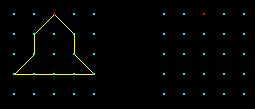 |
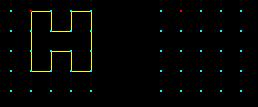 |
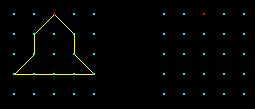 |
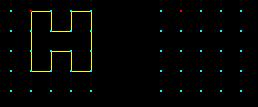 |
DETAILS: The pattern must be copied beginning with the red dot (which will turn green when clicked). The pattern must be copied in the clockwise direction (to the right). Lines will appear connecting the dots. Do not skip dots or else the pattern will not match when checked. To check student work click on the CHECK button. The student can restart copying at any time by clicking on the CLEAR button.